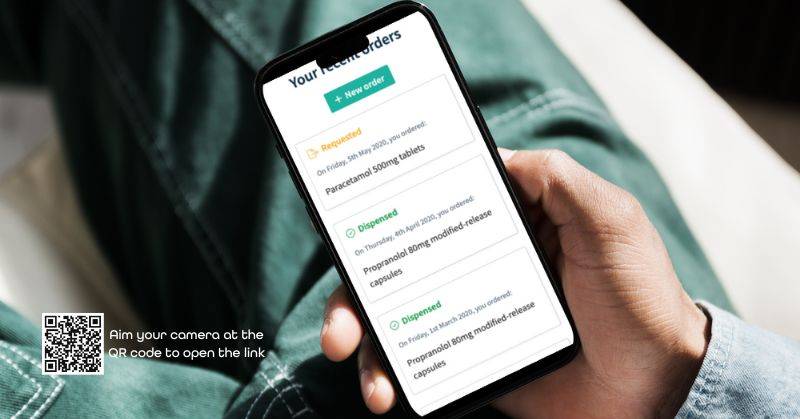Get Your Prescriptions in Wishaw
Please make sure that you have nominated our pharmacy before doing so. Get in touch for more information.
How Does it Work?
Ordering and reordering prescriptions using the Clara App is a straightforward process.
1. Registration: The first step is to register with our pharmacy and create an account on the Clara system.
Once you have logged in, you should see something similar to this:
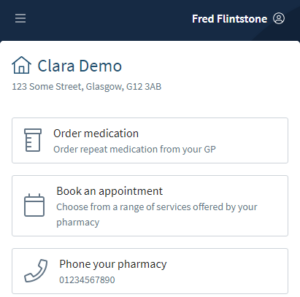
2. Order Medication: Select “Order Prescription” once logged in. If this is the first time using Clara, you might see “Nothing to show” – click the “Add item” button below.
You may choose to add notes for our reference in this process.
3. Place Order: Once you have added all your prescriptions, click “Place order” and we’ll take care of the rest.
4. Prescription Review: Our qualified pharmacists will review your prescription and ensure its accuracy. If any clarifications are needed, we will contact you promptly to resolve any issues.
What happens next?
If you wish to view the current status of your order, simply follow these steps:
1. Click the hamburger menu

2. Click on “Prescription orders“
You can see 3 different statuses as follows:
– New – Arrived at the pharmacy but hasn’t been sent to the GP Practice yet.
– Requested – Has been sent to the GP Practice to be processed.
– Dispensed – You have dispensed the medication, and it is now ready for collection or delivery.
If you have any questions about ordering prescriptions, please get in touch and a friendly team member will assist you.